Imported Datasets Page
You can review the imported datasets that you own or have been shared with you.
注記
If the data underlying the imported dataset is not available, the imported dataset is still listed in the Library for Data page, since it is just a reference to the data.
ヒント
To create an imported dataset, select Upload Data, or on the connection on left panel. For more information, go to Import Data Page.
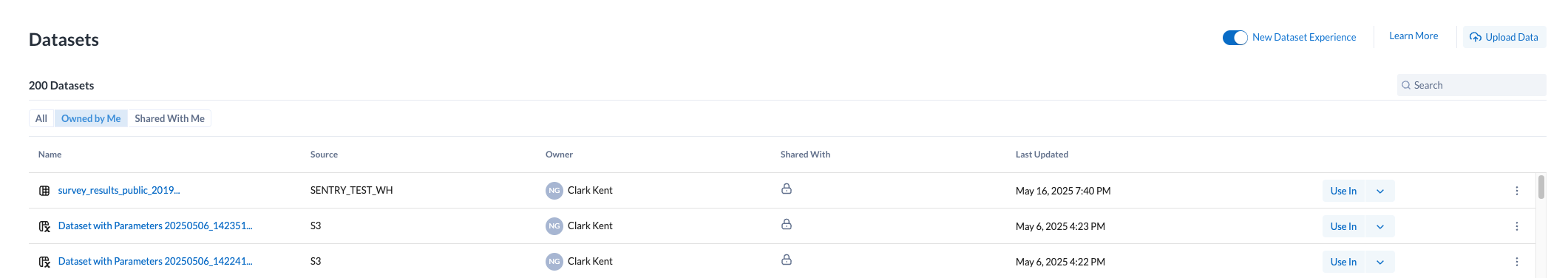
You can filter the imported datasets based on the ownership of the datasets.
All: All datasets to which you have access.
Owned by me: All datasets that you own.
Shared with me: All datasets that have been shared with you.
Columns:
Name: Name of the imported dataset.
Source: Source of the data for the imported dataset.
Owner: Owner of the imported dataset.
Shared With: Users that dataset is shared with.
Last Updated: Timestamp of the last time that the imported dataset was modified.
For large relational or Parquet datasets, you can monitor the import process through the Library for Data page.
During the import process, you can hover over the icon for a pending dataset to track its status.
Select the icon for additional details. Go to Dataset Details Page.
Actions:
Browse: If displayed, use the page browsing controls to explore the available objects.
Search: To search object names, enter a string in the search bar. Results are highlighted immediately on the Library for Data page.
Sort: Select a column header to sort the display by the column's entries.
Context menu options:
注記
The context menu options vary based on the ownership of the datasets.
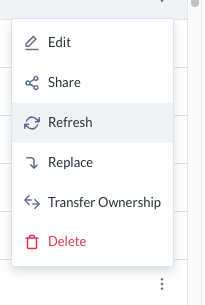
Edit : Change the name and description of the dataset.
Refresh: If available, this option refreshes the dataset's metadata with the latest source schema.
注記
If you attempt to refresh the schema of a parameterized dataset based on a set of files, only the schema for the first file is checked for changes. If changes are detected, the other files contain those changes as well. This can lead to changes being assumed or undetected in later files and potential data corruption.
Transfer ownership: (Available to owner or admin only) Transfer ownership of this asset to another user. Go to Transfer Asset Ownership.
Delete Dataset: Delete the dataset.
注記
このアクションは、元のデータソース内のファイルを指すデータセット参照のみを削除します。元のデータソースのデータセットは削除されません。
警告
Deleting a dataset cannot be undone.
Replace: Replace the dataset while keeping the same ID.
Share: Share the dataset with users or a group.