Make a Payment
On the Payment page, you can make payments via credit card or US Bank Account for your subscription.
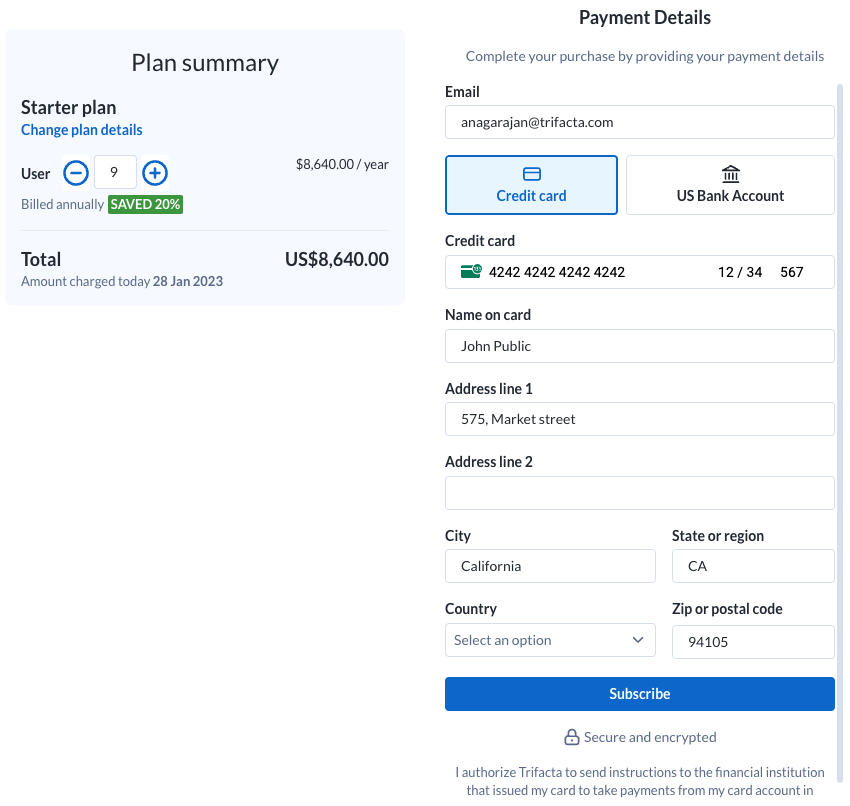
Figure: Payments page credit card
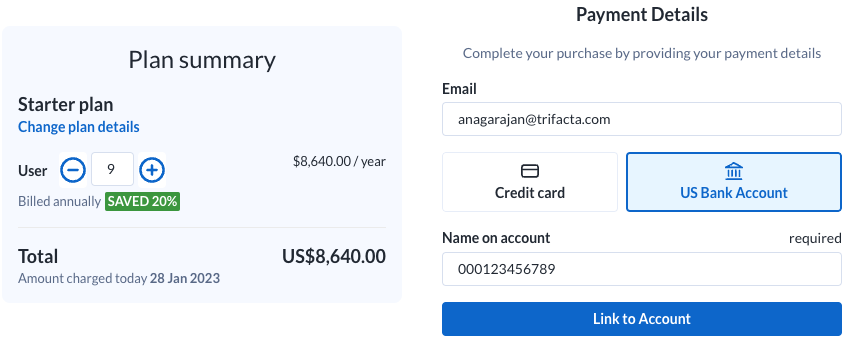
Figure: Payments page bank account
Steps:
Review the details of your plan summary.
To change the plan details, click Change plan details.
Tip
Choose an annual billing plan to receive a discount rate.
In the Payment Details pane, select the preferred type of payment:
Credit card: Enter the required details and click Subscribe.
US Bank Account: Enter your bank account information and click Link to Account.
Warning
By clicking the Subscribe or Link to Account button, you authorize Dataprep by Trifacta to send instructions to your credit card institution and the coressponding bank to take payments by following the terms of your agreement withDataprep by Trifacta.
After the payment is submitted, you can click the link to download copies of your receipt and your invoice.
To update your credit card or change your method of payment, see Edit Payment Method.