Download Logs Dialog
You can download logs for your current session in Designer Cloud Powered by Trifacta Enterprise Edition. From the Resources menu, select Download logs.
Note
The data downloaded for end users from this dialog is encrypted by default.
Note
For more information on disabling this feature, see Configure Support Bundling.
Administrators have a separate interface for downloading log files, which provides access to a wider set of logging data. For more information, see Admin Download Logs Dialog.
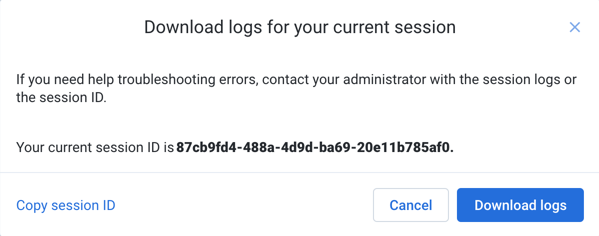
Figure: Download Logs Dialog
The above dialog contains your current session ID.
Tip
Using your session ID, your Alteryx administrator can download a larger set of logs, which can be useful for troubleshooting issues with the product.
To copy your session identifier to the clipboard, click Copy session ID.
To download logs for your current session, click Download logs. Logs pertaining to your current session are bundled in a ZIP and downloaded.
Note
There is a defined limit to the size of each log file. For more information, please contact your Alteryx administrator.
For more information on the contents of this download, see Support Bundle Contents.