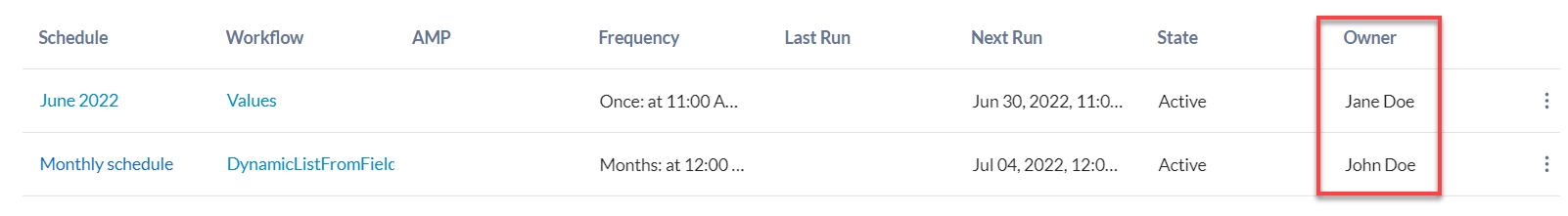- 2022.2-FIPS
- Server
- Use Alteryx Server UI
- Schedules: Server User Interface
- Share a Schedule
Importante
A curator (Server admin) has to enable the user permission to schedule jobs before you can begin scheduling workflows. Curators can learn how to enable scheduled workflows for users in the Jobs (Schedules): Admin Interface articles. Once a curator has enabled the user permission for you to schedule jobs, the link to the Schedules page appears on your Server UI toolbar.Trabalhos (agendamentos): interface de administrador
There are 2 ways to share schedules. Schedule owners can share schedules with users on the same subscription. These steps are covered in this help page. You can also share schedules with a collection and all of its users. Go to Share Schedules and Results to Collections for steps to share schedules with a collection.Compartilhar agendamentos e resultados em coleções
Importante
A curator (Server admin) has to enable the option to share schedules on the subscription. Curators can learn how to enable shared schedules on a subscription.Habilitar agendamentos compartilhados em uma assinatura
Once shared schedules are set up, all users' schedules are visible on the Schedules page. The Owner column will display the user that created the schedule. You can edit, disable, and delete shared schedules as you would your own schedules.