The first step is to configure your primary controller if it has not already been configured.
Run the Alteryx System Settings console as an administrator.
For the Environment > Setup Type, select Custom > Enable Controller.
From the Controller > General section, copy the Controller Token for later use. If this is a new server configuration, you need to complete the setup to generate a Controller Token.
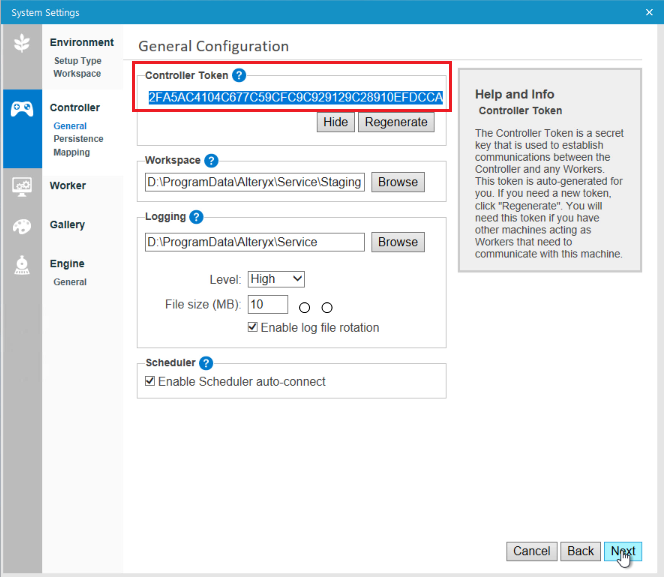
In the Controller > Persistence section, set the Database Type to User-managed MongoDB. In the Controller > Persistence > Database section enter the Host, Database name, Username and Admin Password.
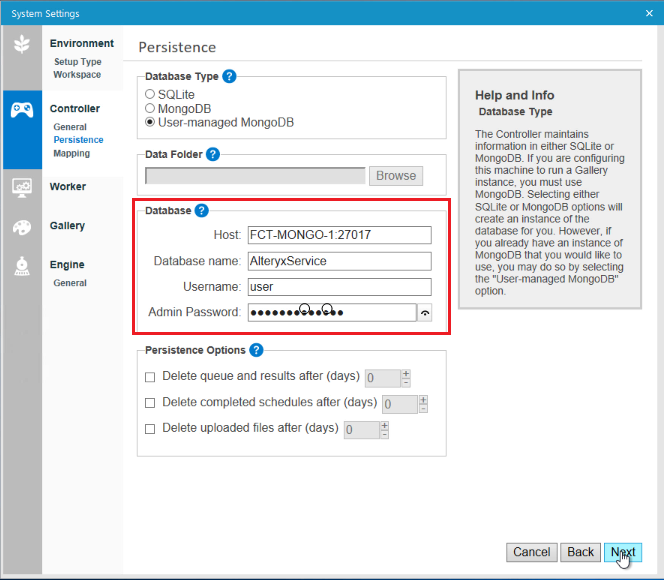
Complete the remaining Controller configuration steps and select Finish to apply the settings and start the AlteryxService with the latest configuration.