Prepare Goals Dataset
Unlike your main dataset, your goals data includes target data instead of actuals data. The depth of insights from the variance analysis depends on your goals data granularity in relation to your main data granularity. For deeper insights, we recommend you upload a goals dataset at the same granularity as your main dataset.
For example, if your main dataset has a weekly granularity, but your goals dataset has a monthly granularity, your variance analysis will be available at the monthly or higher level—but not more granular at the weekly level.
When your goals data is available for each factor of your segments, Auto Insights provides more meaningful variance insights in the 'what caused this variance' analysis. Auto Insights identifies which factor from your segments is most likely driving the variance between your actuals and goals data.
Nota
Goals do not work for non-time series datasets.
Example Goals Datasets
Here are examples of goals datasets, how the data is structured, and how the insights look.
Example 1: The actuals and goals data both have the same time granularity and segments.
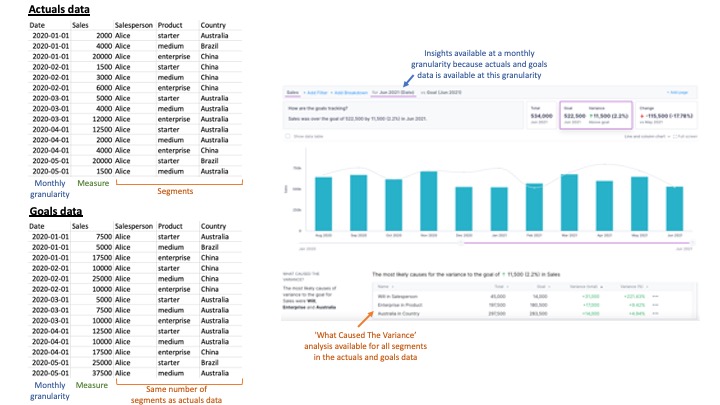
Example 2: The actuals and goals data both have the same segments but different time granularity.
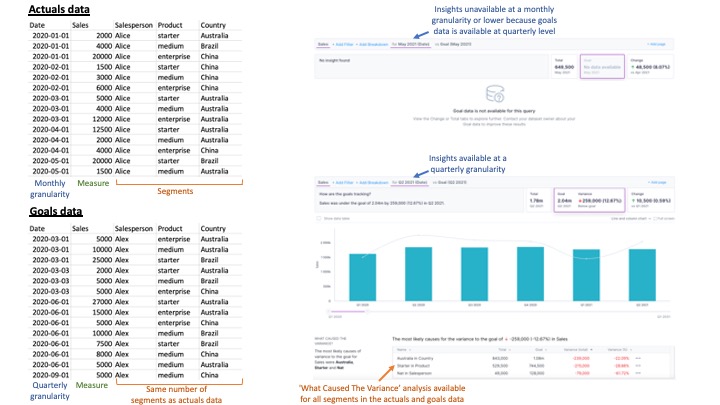
Example 3: The actuals and goals data have the same time granularity but the goals data has fewer segments.
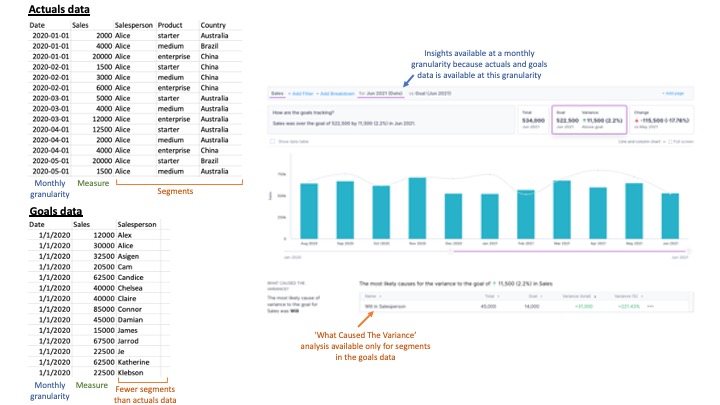
Example 4: The actuals and goals data have the same time granularity but the goals data has no segments.

Now, your goals data is ready for upload! Go to the Configure Goals article to find out how to upload and link your Goals dataset to your Actuals dataset in Auto Insights.