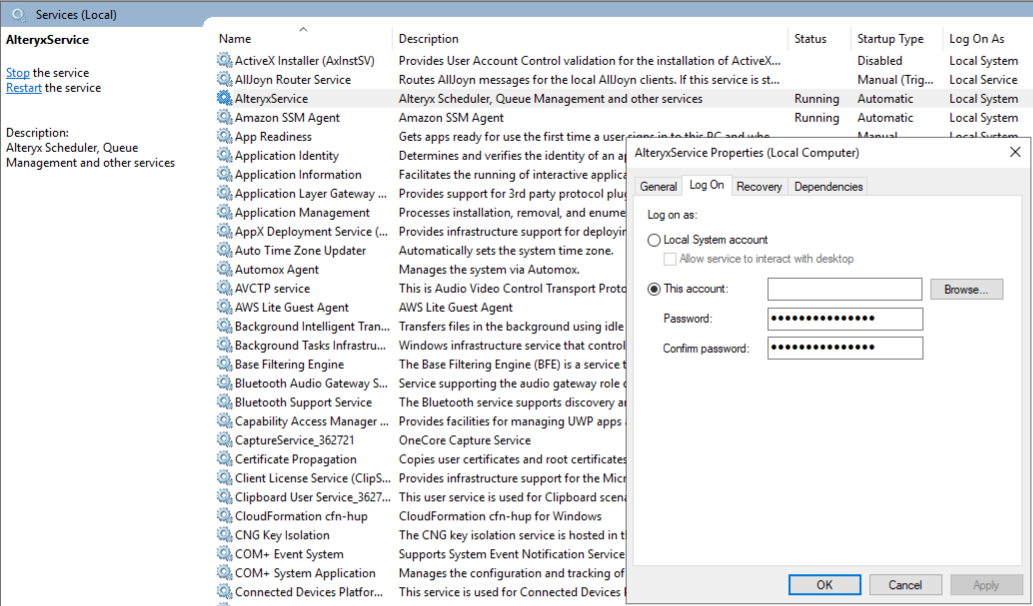Analytic Apps in Server
Use an Analytic App to execute a workflow of your own data and parameters, without having to open the workflow itself. Analytic Apps allow you to design a user interface for running your workflows, where users can input values that update parameters inside the workflow. Save an app as a YXWZ file to run it in Designer, or upload and run it in a Private Server.
For more information on how to build and run an app in Designer, go to Analytic Apps.
Note
If you upload an XLSX file via the File Browse tool, files larger than 200 MB might cause performance and loading issues.
Run an App in Server
When you run an Analytic App, the option to name the job, set the priority, and assign a worker appears in a pop-up window after you select the Run button. To confirm the values you entered in the Run window, select Run. An interactive interface loads for you to enter values in various fields.
Non-Chained Apps
Only one app.
You are prompted to enter values for fields configured for this app, such as Text Box, File Browse, or Map Input.
You can have multiple tabs for a non-chained app and navigate back and forth between tabs.
To confirm the values and run the app, select Run on the last tab.
Use the Re-Run option to update the values already entered for the app that you have run. This option is only available for the last job run for workflows and analytic apps. Please note that if you refresh your browser, the Re-Run option will no longer be available. The Map Input also doesn’t keep the information when you use Re-Run.
The Schedule option schedules the Analytic App. The Analytic App runs as configured without prompting for questions, behaving the same as when it is run in Designer using the Run Workflow button instead of the Run as Analytic App button.
Chained Apps
If you want the results of one workflow to be used in a second workflow, then you can chain two or more apps together.
You can navigate back and forth between tabs within each Analytic App and edit the information on those tabs. However, you can’t navigate back to a previous app and edit the values if there are multiple chained apps because that app has already been run.
The Re-Run option is not available for chained apps.
The Schedule option schedules the first Analytic App in the chain. The Analytic App runs as configured without prompting for questions, behaving the same as when it is run in Designer using the Run Workflow button instead of the Run as Analytic App button.
For more information on how to use chained apps, go to Chained Alteryx Analytic Applications Community article.
Note
If chained apps fail to load questions correctly, the issue might be related to the "Run As User" credentials configured in Alteryx System Settings. To resolve this, configure the AlteryxService to use the logon user account instead.
In Windows Services Manager, open Services.
Locate and right-click AlteryxService, then select Properties.
Go to the Log On tab.
Select This account, and enter the appropriate user credentials.
Select OK to apply the changes.