Usage Page
On the Usage page, you can review the counts of automated and manual job executions, as well as current active users of Dataprep by Trifacta in your project.
Note
You must be a project owner to access this page.
Note
The contents of this page may vary depending on your product edition.
Jobs tab
The Jobs tab enables you to track the count of jobs executed over a period of time.
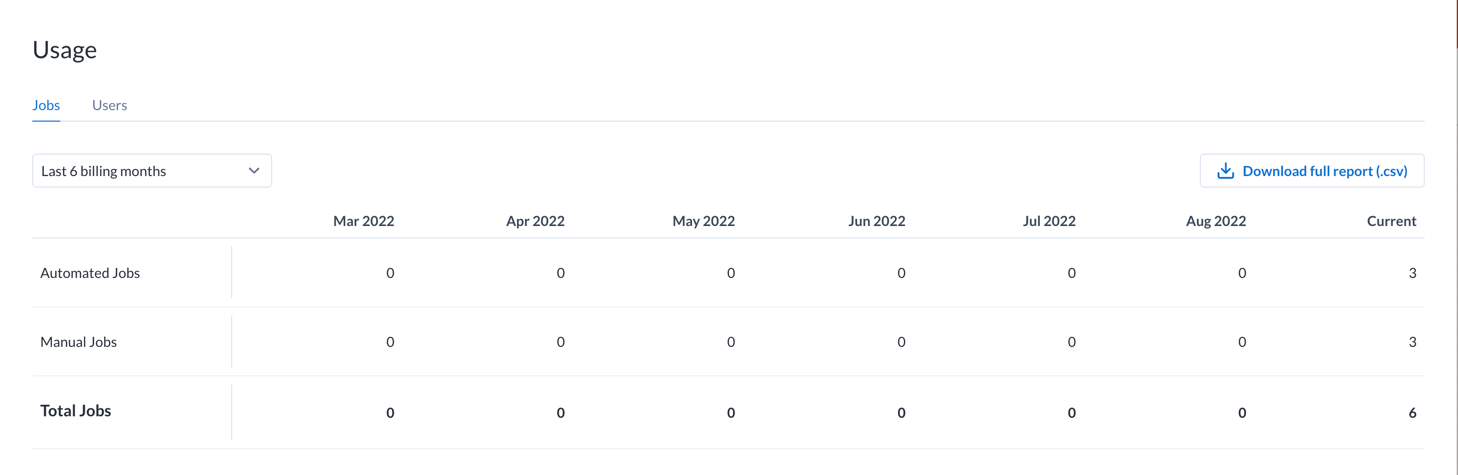
Figure: Jobs tab
Usage Period:
You can review usage statistics for job executions over a selectable period. Select the last six to 18 billing months or even customize the date range to review the usage.
Resource | Description |
|---|---|
Automated Jobs | This count includes scheduled jobs and jobs executed via API. |
Manual Jobs | This count indicates the number of jobs that were executed from inside the Trifacta Application by users. |
Note
Counted jobs include workflow runs.
Counted jobs do not include:
Sampling jobs
Conversion jobs
Publishing jobs
To download a detailed CSV report of workspace usage, click Download full report.
Users tab
User activity
The User activity pane provides graphical information on the active users and seats in use over the selected time period for the selected project(s).
Tip
Hover your mouse over any of the metric bars to view the count of active users and the number of seats.
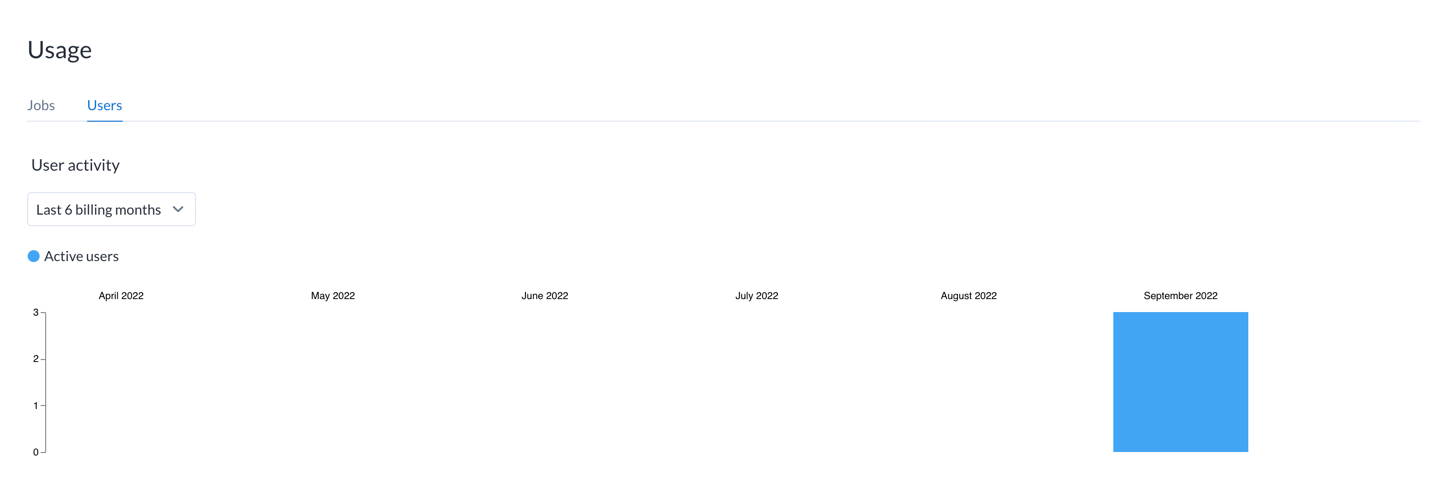
Figure: User activity
Active users
The Active users pane enables you to track the users who have logged into a project, made an API call, or scheduled a job run over the selected time period.
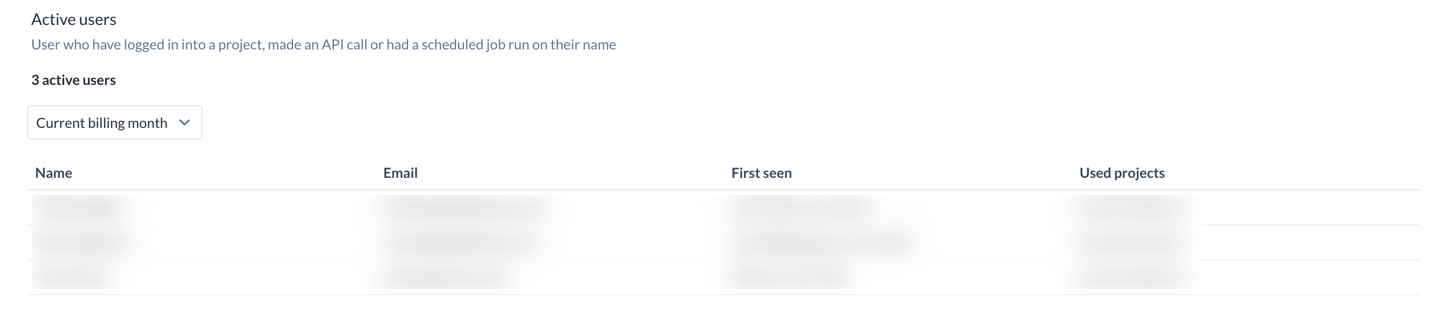
Figure: Active users
You can review the users in your projects for a selected time period. You can select the billing month and the projects from the drop-down.
Dataprep by Trifacta billing cycles
Current tiers
For any project that is enabled for Dataprep by Trifacta after Release 9.5, billing for product use is based upon:
job execution (daily)
User usage of the application (daily)
Legacy tiers
Note
This feature may not be available in all product editions. For more information on available features, see Compare Editions.
For any project that was enabled for Dataprep by Trifacta after Release 9.5,, billing for product use is based upon:
project and user usage of the application (daily)
Project usage: if the project was used during the day by someone, it is tabulated as used during the day.
User usage: Count of number of users who used the project during the day.
CPU usage for job execution (hourly).
Note
When the subscription for a project on a legacy tier expires, it must be converted to one of the supported current tiers. Subsequent billing will be based on the current-tier mechanism described above. For more information, see Product Editions.
Dataprep by Trifacta reports project and user usage daily, using a monthly billing cycle that follows a single time zone.
Note
Since November 1, 2021, daily project and user usage is reported on the Pacific time zone through Google. Usage tracking remains on UTC time zone. This means that the values that you see for any day through Google Marketplace reporting actually represent usage based on the same day in the UTC time zone.
Note
During the year, UTC time may mean:
Pacific time zone is UTC-07:00 during daylight savings time.
Pacific time zone is UTC-08:00 during standard time.