User-Defined Functions
The Designer Cloud Powered by Trifacta platform enables the creation of user-defined functions (UDFs) for use in your Alteryx deployment. A user-defined function is a way to specify a custom process or transformation for use in your specific Alteryx solution, using familiar development languages and third-party libraries. Through UDFs, you can apply enterprise- or industry-specific expertise consistently into your data transformations. A user-defined function is a custom function that is created in one of the supported language frameworks. Each user-defined function has a defined set of inputs and generates a single output.
UDF Service
The following diagram provides a high-level overview of the UDF service which provides integration of user-defined functions into recipe execution.
Diagram 1: The figure illustrates execution of a UDF in interactive mode, where a user interacts with the Transformer grid.
Diagram 2: This feature illustrates how UDFs interact with the cluster at job execution time.
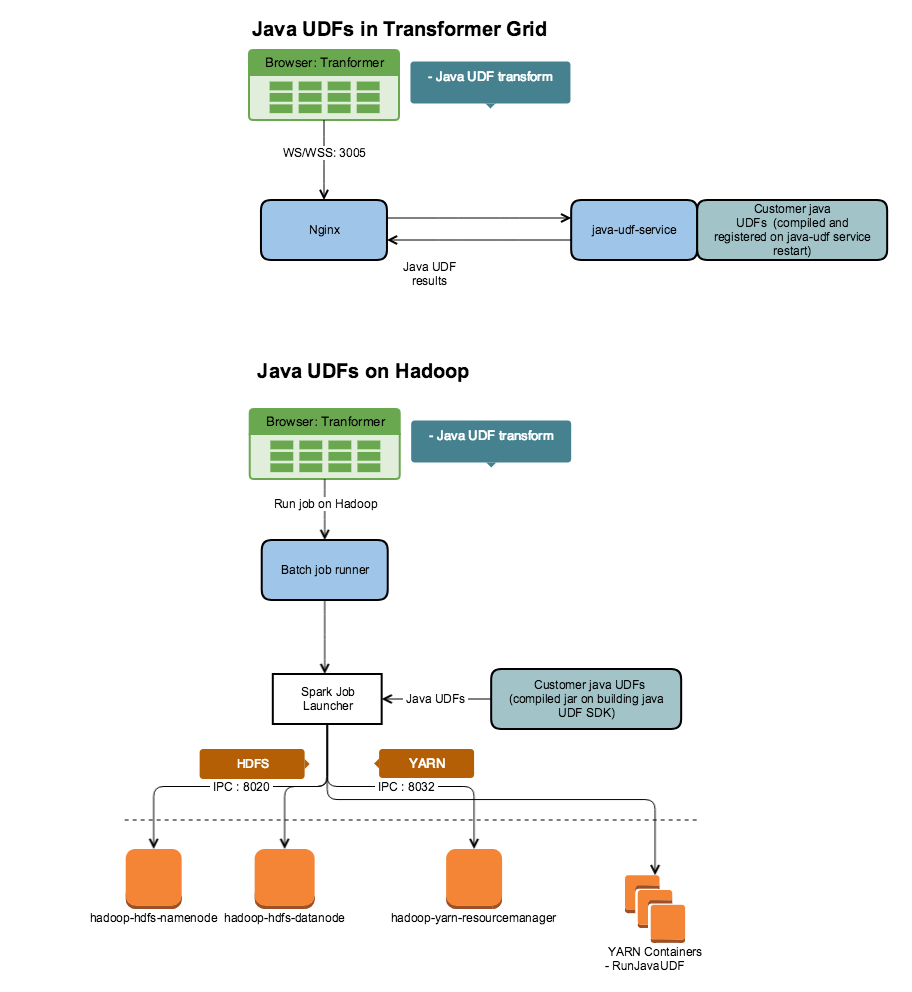
Figure: User-Defined Service
Supported UDF Language Frameworks
Please use the following links to enable the creation of user-defined functions in the listed language.
Running a UDF within the Platform
After you have created and tested your UDF, you can execute it by entering udf in the Search panel and populating the rest of the step in the Transform Builder.
In this example, the AdderUDF function is added:
Transformation Name |
|
|---|---|
Parameter: Column | colA |
Parameter: Arguments | 100 |
Parameter: New column name | myAdderUDFColumn |
Notes:
After entering
udf, your UDF should appear in a drop-down list. If not, please verify that it has been properly created, compiled, and registered and that the udf-service has been restarted.The Column parameter is a comma-separated list of the source data to be used as inputs to the exec method.
The Argument parameter is a string of comma-separated values used as inputs to the init method.
Optionally, The New column name parameter can be used to provide a specific name to the generated column. If it is not used, a column name is generated.
Note
When a recipe containing a user-defined function is applied to text data, any non-printing (control) characters cause records to be truncated by the Spark running environment during job execution. In these cases, please execute the job on the Photon running environment.
For more information, see Invoke External Function.
Note
Running user-defined functions for an external service, such as Hive, is not supported from within a recipe step. As a workaround, you may be able to execute recipes containing such external UDFs on the Photon running environment. Performance issues should be expected on larger datasets.
See Transformer Page.