ユーザーエンドポイント
ユーザーエンドポイントとパラメーター
オブジェクト関係の詳細については、オブジェクト関係 のセクションを参照してください。
ユーザーの詳細については、ユーザーとグループの管理 のヘルプページを参照してください。
新規ユーザーを作成する
新しいユーザーレコードを作成するには、POST {baseURL}/v3/users エンドポイントを使用します。
注記
このAPIエンドポイントを使用できるのは管理者のみです。
このエンドポイントは、Windows認証が設定されているServerインスタンスには使用できません。
パラメーター
userContract (本文): 新しいユーザーを作成するには、userContractパラメーターが必要です。次のパラメーターを指定します。
firstName (文字列): 必須です。ユーザーの名を入力します。
lastName (文字列): 必須です。ユーザーの姓を入力します。
email (文字列): 必須です。ユーザーのEメールアドレスを入力します。
role (文字列): オプションです。次のオプションから選択できます: 「アクセス権なし」、「ビューアー」、「メンバー」、「クリエイター」、「管理者」、「評価済み」(実行時に評価される既定ロール)。ロールと権限の詳細については、ユーザーロールと権限 のページを参照してください。ロールが選択されていない場合、既定値は「評価済み」ロールになります。
defaultWorkerTag (文字列): オプションです。ワーカーで定義されたワーカータグを指定して、特定のワーカーノードにジョブを割り当てる際に役立てることができます。指定しない場合、既定値は""になります。詳細については、ワーカーのヘルプページを参照してください。
canScheduleJobs (ブール型): オプションです。そのユーザーがジョブをスケジュールできるかどうかを指定します。選択しない場合、既定値はfalseになります。詳細については、ジョブ のヘルプページを参照してください。
canPrioritizeJobs (ブール型): オプションです。ユーザーがジョブに優先順位を付けることができるかどうかを指定します。選択しない場合、既定値はfalseになります。詳細については、ジョブ のヘルプページを参照してください。
canAssignJobs (ブール型): オプションです。ユーザーがジョブを割り当てることができるかどうかを指定します。選択しない場合、既定値はfalseになります。詳細については、ジョブ のヘルプページを参照してください。
canCreateCollections (ブール型): オプションです。ユーザーが新しいコレクションを作成できるかどうかを指定します。選択しない場合、既定値はfalseになります。詳細については、コレクション のヘルプページを参照してください。
isApiEnabled (ブール型): オプションです。ユーザーに対してAPIを有効にするかどうかを指定します。選択しない場合、既定値はfalseになります。
defaultCredentialId (文字列): オプションです。このパラメーターは、ユーザーに既定として割り当てられたワークフローの一意のIDを指します。指定しない場合、既定値は""になります。
isActive (ブール型): オプションです。ユーザーを有効にするか無効にするかを選択します。指定しない場合、既定値はtrueになります。
timeZone (文字列): オプションです。Europe/Kievなどのタイムゾーンを入力します。指定しない場合、既定値は""になります。
canCreateAndUpdateDcm (ブール型): 「true」に設定すると、ユーザーはDCMアセット(データソース、資格情報、外部保管庫)の作成または更新ができます。この権限がないと、ユーザーはDesignerのDCMアセットを作成、編集、同期できません。
canShareForExecutionDcm (ブール型): 「true」に設定すると、ユーザーはDCM接続資格情報を共有してServer上でのみ実行できます。
canShareForCollaborationDcm (ブール型): 「true」に設定すると、ユーザーはコラボレーションのためにDCM接続資格情報を共有できます。
canManageGenericVaultsDcm (ブール型): 「true」に設定すると、ユーザーはDCM汎用保管庫を管理できます。
curl --location --request POST 'http://localhost/webapi/v3/users' \ --header 'Content-Type: application/x-www-form-urlencoded' \ --header 'Authorization: Bearer BearerTokenGoesHere' \ --data-urlencode 'firstName=John' \ --data-urlencode 'lastName=Doe' \ --data-urlencode 'email=John.Doe@emailexample.com'
ユーザーを無効にする
システムでユーザーを無効化するには、POST {baseURL}/v3/users/{userId}/deactivate エンドポイントを使用します。
注記
このAPIエンドポイントを使用できるのは管理者のみです。
応答として、無効化されたユーザーが削除されるユーザーグループIDの配列を取得します。
パラメーター
userId (文字列): 必須です。ユーザーIDを入力して、そのユーザーを無効にします。
curl --location --request POST 'http://localhost/webapi/v3/users/61d57bea3c15317e1a48205b/deactivate' \ --header 'Authorization: Bearer BearerTokenGoesHere'
ユーザーにパスワードリセット用のEメールを送信する
既存のユーザーにパスワードリセット用のEメールを送信するには、POST {baseURL}/v3/users/{userId}/passwordReset エンドポイントを使用します。
注記
このAPIエンドポイントを使用できるのは管理者のみです。
このエンドポイントは、Windows認証とSAML認証が設定されているServerインスタンスには使用できません。
パラメーター
userId (文字列): 必須です。ユーザーIDを入力して、そのユーザーにリセット用Eメールを送信します。
curl --location --request POST 'http://localhost/webapi/v3/users/61d57bea3c15317e1a48205b/passwordReset' \ --header 'Authorization: Bearer BearerTokenGoesHere'
すべてのユーザーレコードを取得する
アクセス可能なすべてのユーザーレコードを取得するには、GET {baseURL}/v3/users エンドポイントを使用します。さまざまなパラメーターをフィルターとして使用します。
注記
このAPIエンドポイントを使用できるのは管理者のみです。
searchContract.Verboseをfalseに設定すると、縮小表示されたオブジェクトが返されます。
パラメーター
view (文字列): オプションです。値を指定しないこともできます。値は「Default」(既定)と「Full」(完全)から選択できます。このパラメーターを「Default」(既定)に設定すると、縮小表示オブジェクトが返されます。指定しない場合は、「Default」(既定)の値が使用されます。
active (ブール型): オプションです。ユーザーを有効にするか無効にするかを選択します。
email (文字列): オプションです。ユーザーのEメールアドレスを入力します。
role (文字列): オプションです。ユーザーロールを選択して検索を絞り込みます。次のオプションから選択します: 「アクセス権なし」、「ビューアー」、「メンバー」、「クリエイター」、「管理者」、「評価済み」既定(Evaluated)ロールは実行時に評価されます。ロールと権限の詳細については、ユーザーロールと権限 のページを参照してください。
firstName (文字列): オプションです。ユーザーの名を入力します。
lastName (文字列): オプションです。ユーザーの姓を入力します。
createdAfter (日付/時刻): オプションです。ユーザーが作成された後の日付と時刻を入力します。日付と時刻を ISO8601形式 で入力します。
createdBefore (日付/時刻): オプションです。ユーザーが作成される前の日付と時刻を入力します。日付と時刻を ISO8601形式 で入力します。
curl --location --request GET 'http://localhost/webapi/v3/users?view=Full&active=true&lastName=Doe' \ --header 'Authorization: Bearer BearerTokenGoesHere'
特定のユーザーに関する詳細を取得する
既存のユーザーの詳細を取得するには、 GET {baseURL}/v3/users/{userId} エンドポイントを使用します。
注記
このAPIエンドポイントを使用できるのは管理者のみです。
パラメーター
userId (文字列): 必須です。ユーザーIDを入力して、そのユーザーの詳細を取得します。
curl --location --request GET 'http://localhost/webapi/v3/users?view=Full&active=true&lastName=Doe' \ --header 'Authorization: Bearer BearerTokenGoesHere'
ユーザーが所有するすべてのアセットを取得する
既存のユーザーが所有しているアクセス可能なすべてのアセットの一覧を取得するには、GET {baseURL}/v3/users/{userId}/assets エンドポイントを使用します。
注記
このAPIエンドポイントを使用できるのは管理者のみです。
パラメーター
userId (文字列): 必須です。ユーザーIDを入力して、そのユーザーのアセットの一覧を取得します。
assetType (文字列): オプションです。返すアセットタイプを選択します。既定値は「All」に設定されています。
curl --location --request GET 'http://localhost/webapi/v3/users/61d564361d6d5da7ad461a32/assets?assetType=Workflows' \ --header 'Authorization: Bearer BearerTokenGoesHere'
ユーザーが所有するすべてのアセットを他に移転する
ユーザーが所有するすべてのアセット(ワークフロー、スケジュール、コレクション)を別のユーザーに移転するには、PUT {baseURL}/v3/users/{userId}/assetTransferエンドポイントを使用します。
注記
このAPIエンドポイントを使用できるのは管理者のみです。
DCM接続、Server接続、特定のRun As資格情報のいずれかをワークフローで実行する必要がある場合は、そのワークフローを実行する前にこれらの項目を更新する必要があります。
ユーザー全員が同じスタジオにいない場合にワークフローが新しいスタジオに移転すると、その新しい所有者のスタジオにいる他のすべてのユーザーもワークフローにアクセスできるようになりますが、古いスタジオのすべてのユーザーはアクセスできなくなります。
ワークフローは、クリエイターロールまたは管理者ロールを持つユーザーにのみ移転できます。
スケジュールを移転する場合、新しい所有者にはスケジュールされたワークフローへのアクセス権が必要です。そのアクセス権がなければ、そのワークフローを新しい所有者に移転できません。
スケジュールを移転する場合、新しい所有者にはワークフローをスケジュールする権限が必要です。
ユーザーが削除されると、移転後にキャンセルまたは無効になるスケジュールIDのリストが返されます。
パラメーター
userId (文字列): 必須です。アセットの移転元ユーザーのID。
contract (本文):
ownerId (文字列): アセットの移転先ユーザー(新しい所有者)のIDを指定します。
transferWorkflows (ブール型): ワークフローを新しい所有者に移転するかどうかを指定します。
transferSchedules (ブール型): スケジュールを新しい所有者に移転するかどうかを指定します。
transferCollections (ブール型): コレクションを新しい所有者に移転するかどうかを指定します。
curl -X PUT \
--header 'Content-Type: application/json' \
--header 'Accept: application/json' \
-d '{
"ownerId": "63d17f6cb049da66d0afd4e2",
"transferWorkflows": true,
"transferSchedules": true,
"transferCollections": true
}' \
'http://localhost/webapi/v3/users/613a523df9199abfc446d19d/assetTransfer'
既存のユーザーを更新する
既存のユーザーの詳細を更新するには、 PUT {baseURL}/v3/users/{userId} エンドポイントを使用します。
注記
このAPIエンドポイントを使用できるのは管理者のみです。
updateContractのIDは、URLのID値で上書きされます。
パラメーター
userId (文字列): 必須です。ユーザーIDを入力して、そのユーザーを更新します。
updateContract (本文): 必須です。ユーザーを更新するには、updateContractパラメーターが必要です。次の項目を指定します。
id (文字列): オプションです。ユーザーIDを入力して更新します。
firstName (文字列): 必須です。ユーザーの名を入力します。
lastName (文字列): 必須です。ユーザーの姓を入力します。
email (文字列): 必須です。ユーザーのEメールアドレスを入力します。
role (文字列): 必須です。次のオプションから選択できます: 「NoAccess」(アクセス権なし)、「Viewer」(ビューワー)、「Member」(メンバー)、「Artisan」(クリエイター)、「Curator」(管理者)、「Evaluated」(評価済み)。ロールと権限の詳細については、ユーザーロールと権限 のページを参照してください。
defaultWorkerTag (文字列): 必須です。ワーカーで定義されたワーカータグを指定して、特定のワーカーノードにジョブを割り当てる際に役立てることができます。ワーカーの詳細については、ワーカー のヘルプページを参照してください。
canScheduleJobs (ブール型): 必須です。ユーザーがジョブをスケジュールできるかどうかを指定します。詳細については、ジョブ のヘルプページを参照してください。
canPrioritizeJobs (ブール型): 必須です。ユーザーがジョブに優先順位を付けることができるかどうかを指定します。詳細については、ジョブ のヘルプページを参照してください。
canAssignJobs (ブール型): 必須です。ユーザーがジョブを割り当てることができるかどうかを指定します。詳細については、ジョブ のヘルプページを参照してください。
canCreateCollections (ブール型): オプションです。ユーザーがコレクションを作成できるかどうかを指定します。指定しない場合、それまでと同じ値が使用されます。詳細については、コレクション のヘルプページを参照してください。
isApiEnabled (ブール型): 必須です。ユーザーに対してAPIを有効にするかどうかを指定します。
defaultCredentialId (文字列): 必須です。このパラメーターは、ユーザーに既定として割り当てられたワークフローの一意のIDを指します。
isAccountLocked (ブール型): 必須です。このユーザーアカウントをロックするかどうかを選択します。
isActive (ブール型): 必須です。ユーザーを有効にするか無効にするかを選択します。
isValidated (ブール型): 必須です。ユーザーのEメールアドレスを検証するかどうかを指定します。
timeZone (文字列): 必須です。Europe/Kievなどのタイムゾーンを入力します。
language (文字列): 必須です。サポートされている言語の値は、「de-de」、「en-us」、「es-es」、「fr-fr」、「it-it」、「ja-jp」、「pt-br」、「zh-cn」です。
canCreateAndUpdateDcm (ブール型): 「true」に設定すると、ユーザーはDCMアセット(データソース、資格情報、外部保管庫)の作成または更新ができます。この権限がないと、ユーザーはDesignerのDCMアセットを作成、編集、同期できません。
canShareForExecutionDcm (ブール型): 「true」に設定すると、ユーザーはDCM接続資格情報を共有してServer上でのみ実行できます。
canShareForCollaborationDcm (ブール型): 「true」に設定すると、ユーザーはコラボレーションのためにDCM接続資格情報を共有できます。
canManageGenericVaultsDcm (ブール型): 「true」に設定すると、ユーザーはDCM汎用保管庫を管理できます。
curl --location --request PUT 'http://localhost/webapi/v3/users/61d564361d6d5da7ad461a32' \ --header 'Content-Type: application/x-www-form-urlencoded' \ --header 'Authorization: Bearer BearerTokenGoesHere' \ --data-urlencode 'firstName=Doe' \ --data-urlencode 'lastName=Jane' \ --data-urlencode 'email=jdoe@alteryx.com' \ --data-urlencode 'role=Artisan' \ --data-urlencode 'defaultWorkerTag=worker' \ --data-urlencode 'canScheduleJobs=true' \ --data-urlencode 'canPrioritizeJobs=true' \ --data-urlencode 'canAssignJobs=true' \ --data-urlencode 'canCreateCollections=true' \ --data-urlencode 'isApiEnabled=true' \ --data-urlencode 'defaultCredentialId=jdoe' \ --data-urlencode 'isAccountLocked=true' \ --data-urlencode 'isActive=true' \ --data-urlencode 'isValidated=true' \ --data-urlencode 'timeZone=Europe/Prague' \ --data-urlencode 'language=en-us' \ --data-urlencode 'id=61d564361d6d5da7ad461a32'
ユーザーを削除する
既存のユーザーをシステムから削除するには、DELETE {baseURL}/v3/users/{userId} エンドポイントを使用します。
注記
このAPIエンドポイントを使用できるのは管理者のみです。
現在、UIにはユーザーを削除するための同等のオプションはありません。実行可能な唯一の操作は、ユーザーを無効化することです。
注意
削除するユーザーにアセット(ワークフロー、スケジュール、コレクションなど)が割り当てられている場合、またはそのユーザーがユーザーグループのメンバーである場合、削除リクエストは失敗します。
APIは、ユーザーが1つ以上のアセットを所有しているため削除できないことを示す
400 Bad Requestレスポンスを返します。削除を試行し、システムがユーザーを
isDeleted=trueとしてフラグ付けした場合、ユーザーのEメールアドレスや氏名がデータベース内で非表示になります。ただし、ユーザーが作成または変更したワークフローとの参照整合性を維持する必要があるため、ユーザーのレコードは完全には削除されません。
パラメーター
userId (文字列): 必須です。削除するユーザーIDを入力します。
curl --location --request DELETE 'http://localhost/webapi/v3/users/61d57bea3c15317e1a48205b' \ --header 'Authorization: Bearer BearerTokenGoesHere'
オブジェクト関係
ユーザーを作成する 場合、作成したオブジェクトを次のように使用することができます。
作成されたオブジェクト: "id" (例えば、"id": "619158e57e607d0011ac3009")
次のように使用できます。
ユーザーをユーザーグループに追加する 場合、userId として。
ユーザーをユーザーグループから削除する 場合、userId として。
特定のユーザーを検索する 場合、userId として。
ワークフローをアップロードする 場合、ownerId として。
ユーザーをコレクションから追加する 場合、userId として。
ユーザーをコレクションから削除する 場合、userId として。
コレクションのユーザー権限を更新する 場合、userId として。
スケジュールを検索する 場合、ownerId として。
ユーザーと資格情報を共有する 場合、userId として。
ユーザーを資格情報から削除する 場合、userId として。
ユーザーを既存のデータ接続に追加する 場合、userId として。
ユーザーを既存のデータ接続から削除する 場合、userId として。
Postmanリクエストの例
GET /v3/users
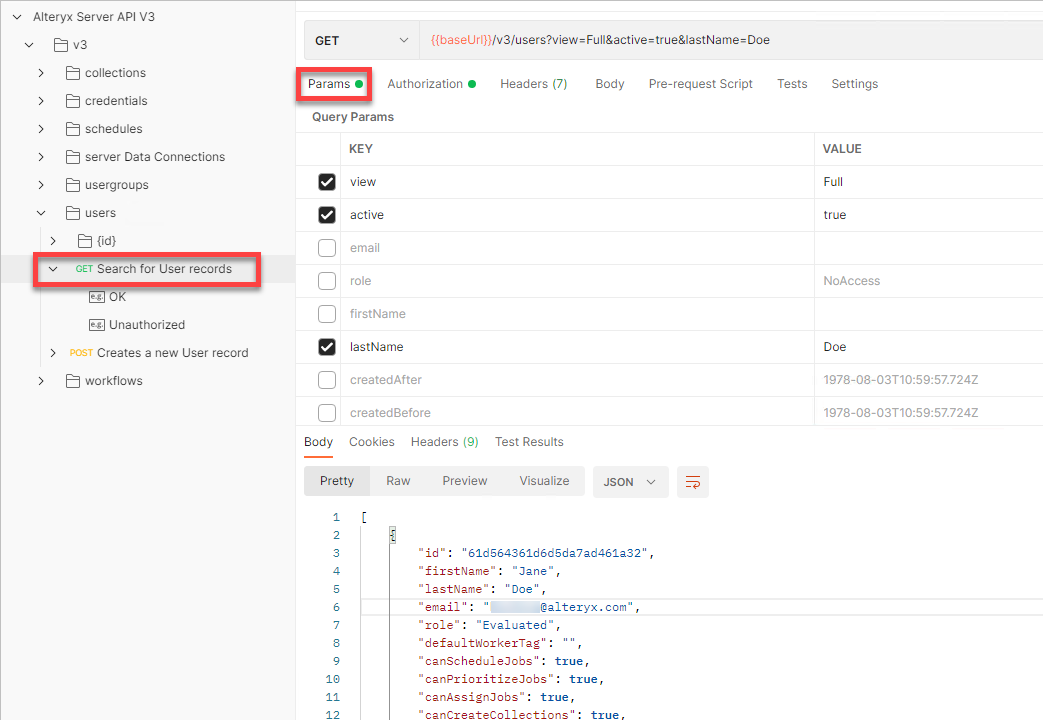
GET /v3/users/{id}/assets
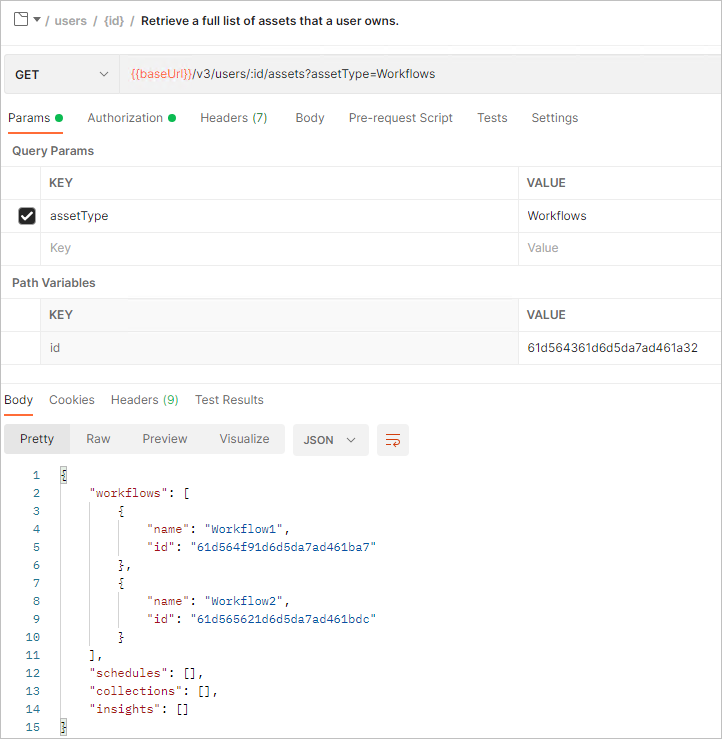
Postmanリクエストの詳細については、Postmanの使用方法ヘルプページを参照してください。