取决于 Server 管理员配置 Server 的方式,当您 注册 Alteryx Server 账户 时,可能需要您确认邮件。如果在 Server UI 工具栏中看到警告图标,则需要确认邮件。

有 2 种方法可验证您的邮件。
选择邮件中的链接以确认您的邮件地址。

第二种方法是选择工具栏中显示的警告图标,然后选择 我有代码 。然后,您可以输入确认邮件中提供的代码以确认您的邮件。
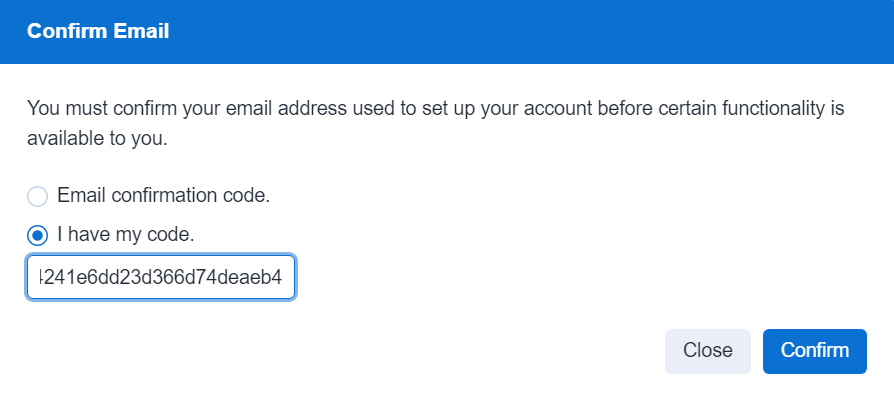
要重新发送确认邮件,请在 Server UI 的工具栏中选择警告图标,然后选择 邮件确认代码 。
取决于 Server 管理员配置 Server 的方式,当您 注册 Alteryx Server 账户 时,可能需要您确认邮件。如果在 Server UI 工具栏中看到警告图标,则需要确认邮件。

有 2 种方法可验证您的邮件。
选择邮件中的链接以确认您的邮件地址。

第二种方法是选择工具栏中显示的警告图标,然后选择 我有代码 。然后,您可以输入确认邮件中提供的代码以确认您的邮件。
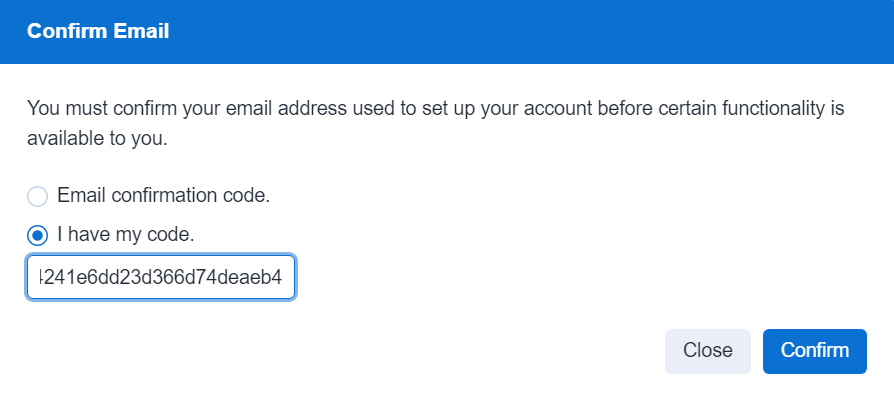
要重新发送确认邮件,请在 Server UI 的工具栏中选择警告图标,然后选择 邮件确认代码 。