Serverは次の最小要件のデスクトップコンピューター、スタンドアロンサーバー、および仮想マシン環境に対応しています。
Serverノードあたりの最小要件 | 本番環境向けのServerノードあたりの推奨要件(マルチノード環境)* | |
|---|---|---|
CPU | IntelまたはAMDの x86-64(64ビット) | Intel Xeon E、Xeon W、AMD EPYC 7xx2、AMD Threadripperまたはそれ以上 |
CPUコア数** | ノードあたり4コア(8論理コア) 環境例:
| ノードあたり8コア以上(16論理コア以上) 環境例:
|
システムメモリ | 16GB | 32GB以上 |
推奨最小ディスクサイズ | 500GB | 1TB以上のSSD |
*エンタープライズ本番環境の導入は、ユースケースごとに異なります。ハードウェア必要サイズの見積もりについてのご相談は、Alteryxの担当者までご連絡ください。詳細については、こちらのホワイトペーパーおよび設定ページをご覧ください。
**この表では、1物理コアが2論理コアに相当するものとします。詳細については、ライセンス定義のページをご覧ください。
推奨される要件は、最小ハードウェア要件 と 最適なパフォーマンスのための推奨ハードウェア の 2 つのカテゴリに分かれています。
Server minimum hardware requirements are defined as the minimum hardware needed to run a stable installation of Alteryx Server. If you don't meet minimum requirements, it puts you at risk of having poor performance and/or having the service shut itself down on any node where the engine runs.
The following minimum hardware requirements are recommended for desired number of concurrent workflows:
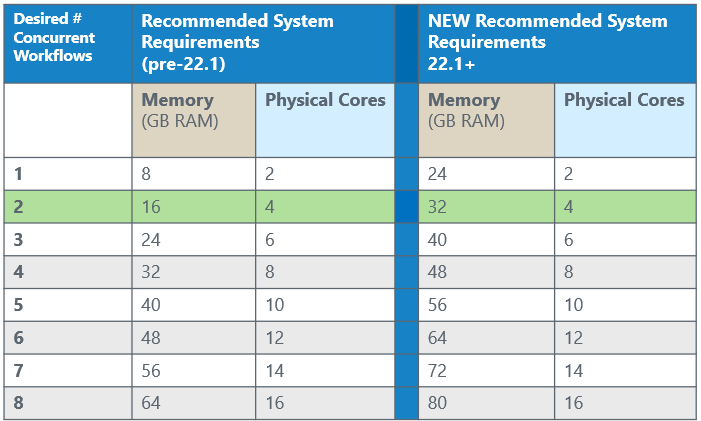
Note that the green highlighted line is the minimum recommended configuration. The line showing information for 1 concurrent workflow is helpful for you to understand how much you need to increase resources to add 1 additional job to the existing configuration.
Server optimal performance hardware recommendations are defined as the sweet spot in hardware where Server can complete workflows as efficiently as possible. This is useful to eliminate congestion on busy systems.
The following hardware recommendations are recommended for optimal performance:
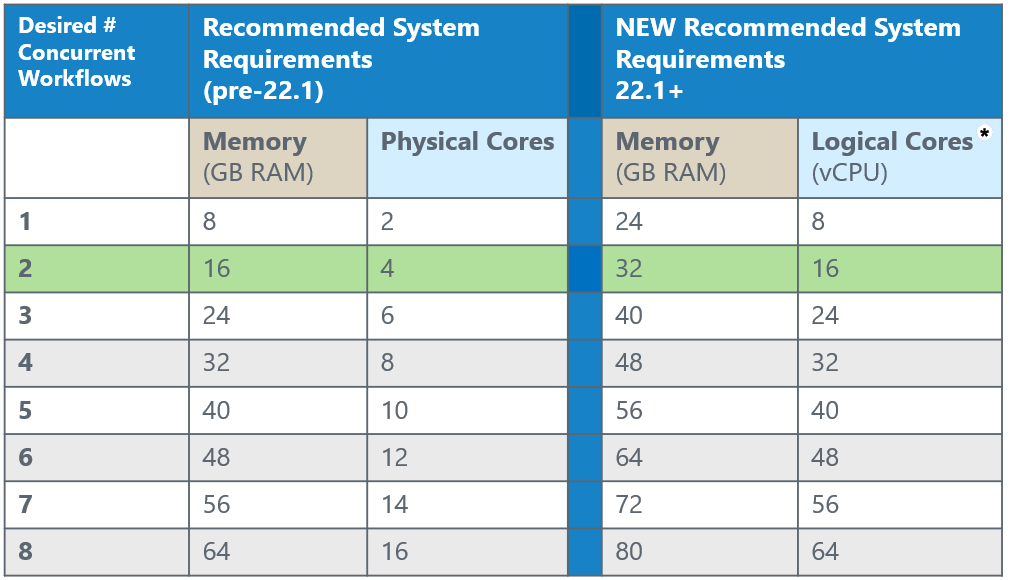
*Logical cores are either vCPUs or logical cores within a physical core. The standardization to refer to logical cores is a way of comparing consistently across both physical on-prem servers and virtual servers in the cloud.
Windows Server 2012のサポート終了
Serverバージョン2023.2より、Microsoftによるサポートが終了したため、AlteryxはWindows Server 2012のサポートを終了します。詳細については、Windows Server 2012および2012 R2のサポート終了 を参照してください。
Microsoft Windows Server 2016(64ビット)以降
Microsoft .NET Framework 4.6以降
Server で予測ツールを使用するワークフローを実行する場合は、予測ツールをインストールする必要があります。
FIPSモードは無効になります。
重要
The Persistence or Database Layer can be implemented using either a user-managed MongoDB or MSSQL database. Alteryx provides a default MongoDB with its Server products, located on the Controller node and referred to as Embedded MongoDB.
While Embedded MongoDB is often sufficient, a properly implemented user-managed database can offer performance and reliability improvements. However, a user-managed database requires the organization to invest significantly in skills and resources to implement, maintain, and support it.
With Embedded MongoDB, Alteryx provides a pre-tested, reliable database configuration with full visibility and support. In contrast, a user-managed database requires the user to handle all aspects of database setup, management, configuration, and, importantly, troubleshooting.
Alteryx can advise on user-managed databases that are compatible with Alteryx Server. However, the organization is responsible for managing the database, including having an available and knowledgeable administrator to troubleshoot any issues. Alteryx has no access to the logs or files of user-managed databases, which are essential for diagnosing issues in Embedded MongoDB.
Additionally, it is the responsibility of the user-managed database to be tuned and optimized to meet the performance needs of the Alteryx application.
MongoDB
Server configuration requires MongoDB. For more information about MongoDB versions, go to MongoDB Schema Reference.
Embedded MongoDB:
If you are upgrading from a version prior to 2021.3.6, you must start with a version of Server that uses MongoDB 4.0 before you upgrade to 2021.3.6 version or higher. Versions of Server that use embedded MongoDB include 2019.3 through 2021.3.5.
For embedded MongoDB, the host, username, and password are automatically generated.
User-Managed MongoDB:
Server supports MongoDB versions 4.2, 4.4, 5.0, 6.0, and 7.0 for user-managed instances.
For user-managed MongoDB, specify the host, username, and password from your MongoDB instance.
If you were previously using SQLite for Alteryx Scheduler, jobs have to be manually re-scheduled when switching to MongoDB.
For more information, visit the MongoDB Schema Reference help page.
SQL DB
Currently, the only officially supported version of SQL is MSSQL Server 2019 and 2022, as well as Amazon RDS for SQL Server. Your SQL database administrator can determine the appropriate MSSQL Server edition and sizing for your database, whether Standard or Enterprise.
You must have an MSSQL Server instance hosted and network accessible from your Alteryx Server controllers.
We recommend using a separate SQL database for AlteryxGallery / AlteryxService to access.
The SQL DB access user needs full control (admin level ) for any SQL DBs Alteryx Server will be using.
The version of Server you are upgrading to 2024.1 from must be 2022.1+ GA or 2022.3+ FIPS.
If you use built-in authentication and you upgrade from a version lower than 2022.1, you need to reset your password due to security improvements. If you didn't reset your password in version 2022.1, you need to have SMTP enabled. This is so users can reset their password via the forgot password functionality or so that an admin can trigger password resets for all users via the UI or API. For more information on how to reset your Server password after an upgrade to 2022.1, visit the Reset a User's Server Password help page.
You must install SQL Server drivers. For more information, go to Mongo to SQL Migration Guide.
Optional: Access to SQL Server Management Studio.
This allows you to view/access database data manually, so you can verify and validate the state of your data without having to go into your Server.
For more information on how to migrate from MongoDB to SQL DB, go to Mongo to SQL Migration Guide.
以下のポートはServerが既定で使用するポートです。必要に応じてServerのポートをカスタマイズできます。
パブリック | |
|---|---|
80 | AlteryxService、非 SSL/TLS AlteryxServerHost (Web サーバー)、AlteryxAuthHost (認証サービス) |
443 | AlteryxServerHost (Web サーバー) および SSL/TLS を使用した AlteryxAuthHost (認証サービス) |
27018 | 組み込みのMongoDB |
ループバックのみ | |
|---|---|
5562 | AlteryxMetrics |
8700-8799 | Python for Insights |
管理者権限 | Server をインストールするには、ホストサーバーのオペレーティングシステムへの管理アクセス、またはサーバーハードウェアへの物理アクセスが必要です。 |
Active Directoryの読み取りアクセス | 統合Windows認証を使用する場合は、Active Directoryへの読み取りアクセスが必要です。認証オプションの詳細については、Server認証のヘルプページを参照してください。 |
Alteryxライセンシングシステムへのアクセス | Alteryxライセンシングシステムが使用するWebドメインwhitelist.alteryx.comにコンピューターを接続できることが必要です。 |
ファイル共有アクセス | ファイル共有に対する読み取り / 書き込み権限が必要です。 |
Alteryx管理者ユーザー | Server管理者は、ユーザーとワークフローを管理できます。Serverの認証方法を設定する際に、既定のServer管理者を指定します。既定のServer管理者を指定する方法の詳細については、Server認証 のヘルプページを参照してください。 |
Run As User (Run As ユーザー) | 制限的な権限ポリシーを持つ強固なサーバー環境では、Windows Server のセキュリティ権限を有効化して、Run As 資格情報をサポートする必要がある場合があります。必要なRun Asユーザー権限の設定 |
ベースアドレス — ベースアドレスは、ユーザがServerにアクセスするために使用するURLです。既定のURLはhttp://localhost/gallery/で、このURLを使用して、Serverをローカルで実行できます。
SMTP Server - ServerのEメール通知には、SMTPホスト情報が必要です。通知とアカウントの検証は、Eメールを介して行います。