Troubleshoot Your Dataset
If you're not able to extract the insights you'd expect from your dataset, here are some things to try.
Possible Causes
Date Format Error
Sometimes, you're not able to extract insights from your data if there are problems with the date format in your dataset. An easy fix is to format your date as YYYY-MM-DD.
How to change the date format in a CSV file
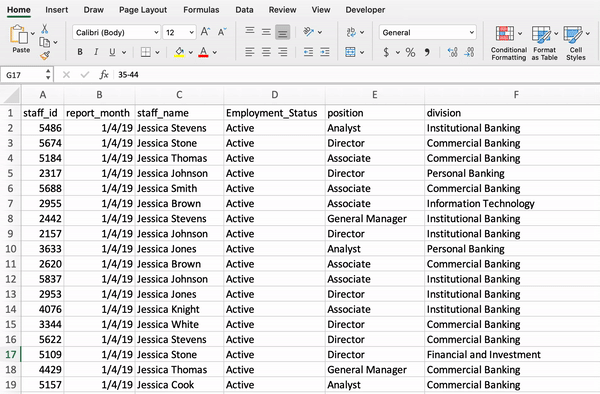
Note: Make sure you save and close your file after making your change. If you re-open your CSV file after you've changed the date format, the date reverts to the default date format (in Australia, d/m/yy) so you'll need to convert it back to yyyy-mm-dd before you close it.
How to change the date format in SQL
For a comprehensive guide on how to convert dates in SQL, please refer to this article.
Segment as a Measure
Setting a non-numeric segment as a measure during the upload process can cause errors. Make sure all segments, like category names, are set as segments in the Column Attributes menu.
Default Time Scale Doesn't Match the Granularity of Your Data
Make sure that the default time scale you select in the Admin Portal matches the granularity of your data. You can check the granularity of your dates in the source data before you upload it to Auto Insights. Auto Insights provides you with an indication of the date ranges and suggests the most appropriate granularity based on what it has observed during the data upload process. If you set your default time scale to daily when you have monthly data, this can cause problems.
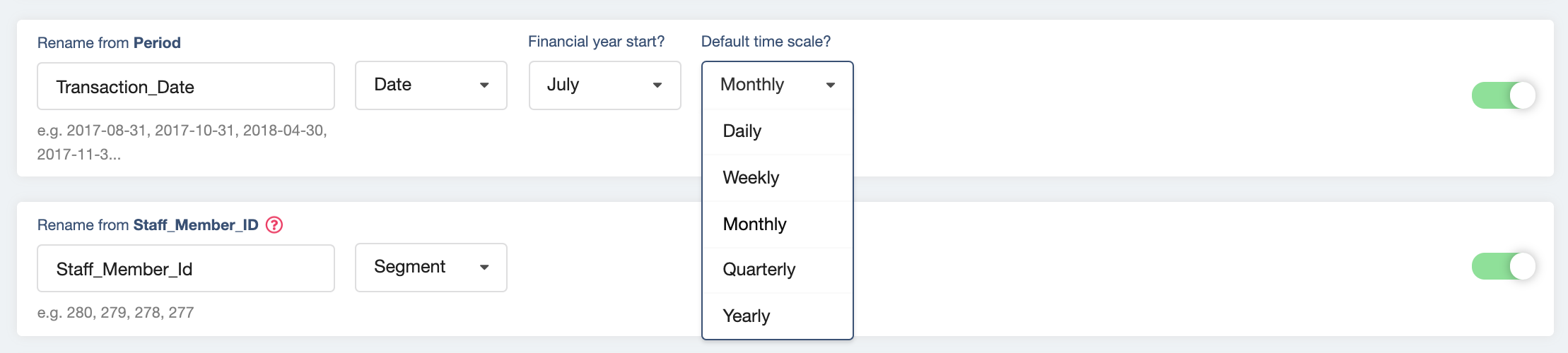
Frequently Asked Questions
How do I rectify the issue with a column that has more than 256 characters in a data row?
This would typically be a free text field that Auto Insights does not work well with. Our recommendation is to toggle off the column at Step 5 of the data ingestion process.
In the event that this column is turned on, Auto Insights will automatically truncate the data to 256 characters.
What type of special characters does Auto Insights accept?
For a complete list of the special characters Auto Insights accepts in column headings and row values, please refer to this article.