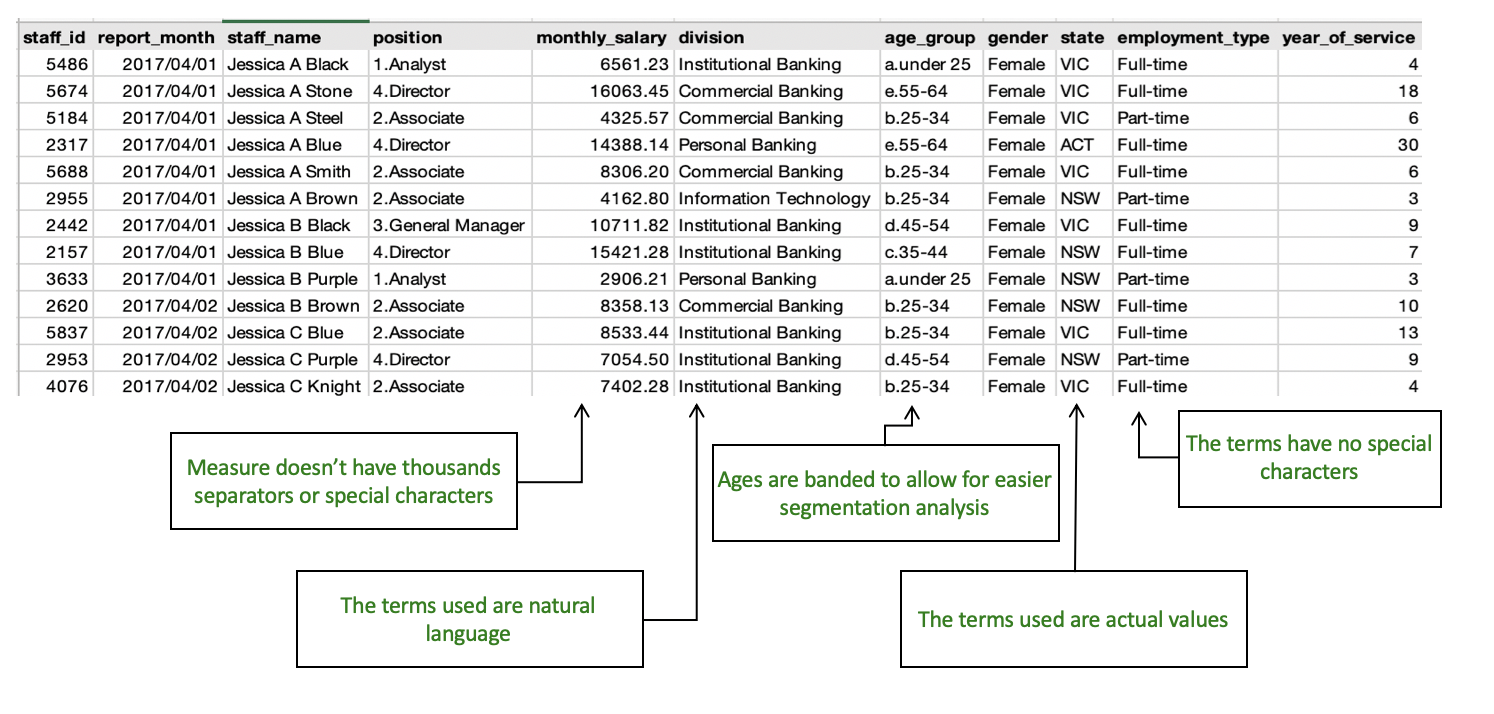Dataset Requirements
Auto Insights connects to databases, and you can also upload flat files. The requirements and recommendations in the list below apply to both data upload methods.
Requirements
At least 1 segment column (formatted as string/text) is required to enable "What caused this?" and other automated analyses.
Remove free text or unstructured data columns (data longer than 256 characters will be truncated)
Segment values (string data) can contain any characters supported by Unicode/UTF-8 encoding.
Column names must...
Have no duplicates.
Be included as the first row of data.
Have no more than 128 characters.
Recommendations
In addition to the requirements, we recommend you use a dataset with:
At least 1 number column.
Data spanning at least 24 months.
At least 5 segment columns (formatted as string/text) to provide rich results in "What caused this?" and other automated analyses.
The recommendations are just suggestions. You can still use Auto Insights successfully if your data doesn't have these attributes.
Tips and Tricks
We've outlined a few tips and tricks that you can use to take your data from good to great. While the examples shown are in a CSV file, these tricks also apply if you connect Auto Insights to your database.
1. How to quickly reformat a date:
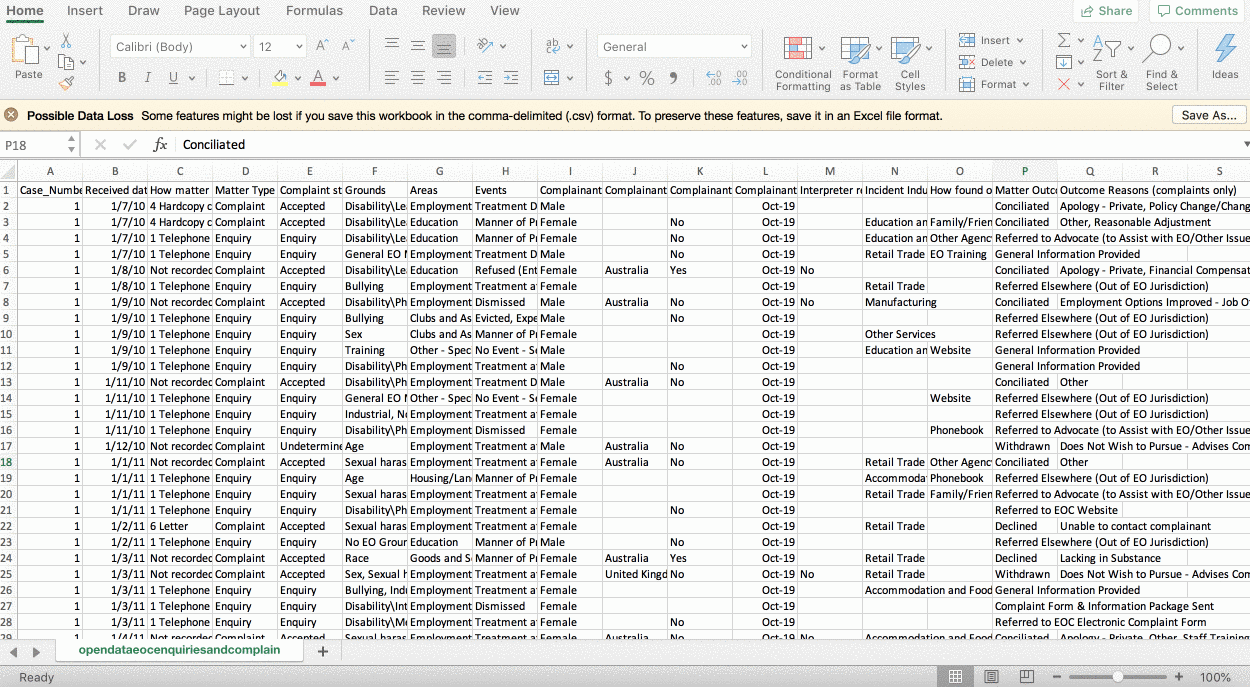
2. Sometimes data looks Auto Insights-ready but isn't. This dataset has a few problems that you can quickly fix:
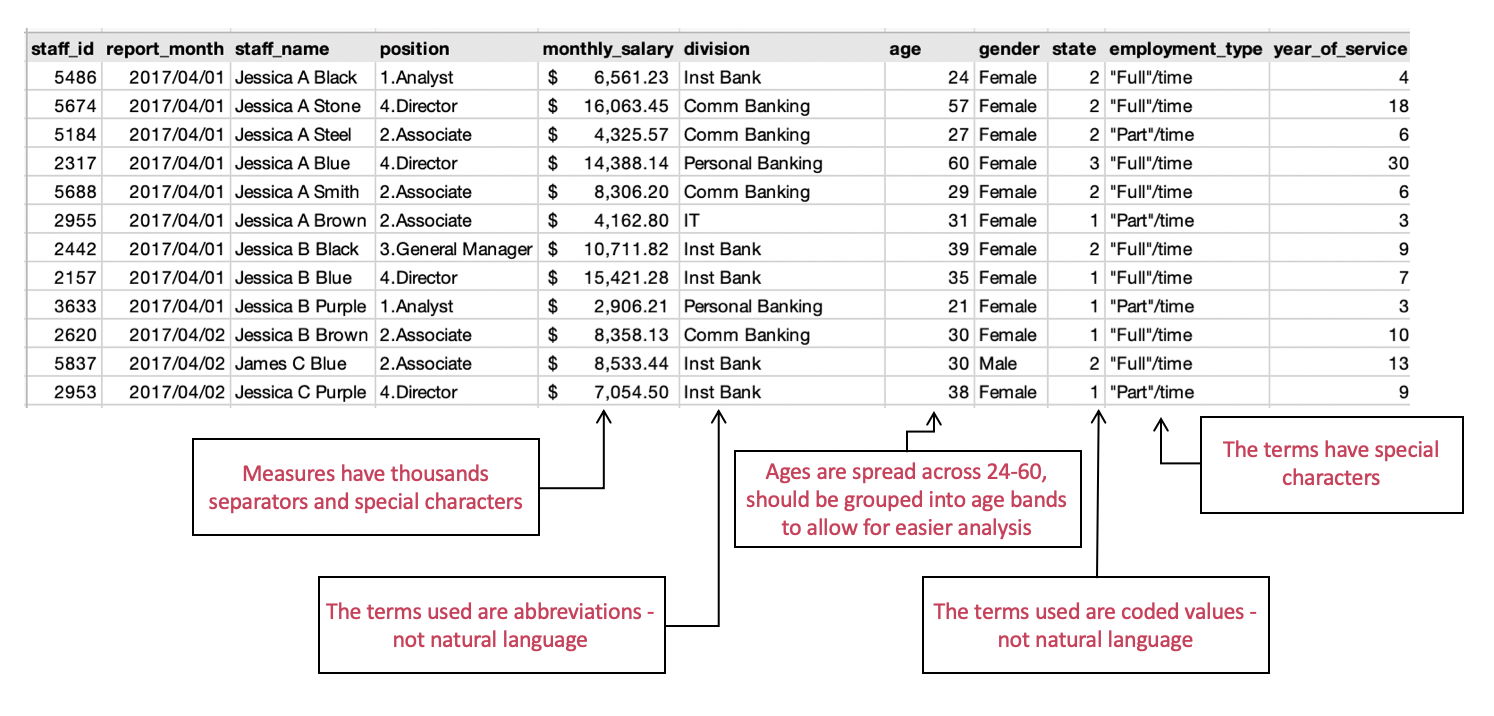
3. With these few quick changes, you can get insights from this data in Auto Insights in minutes: