Note
Note that trigger for a plan is different from an event trigger in scheduling.
To create a trigger for a plan, you specify the time and frequency that the plan is to be executed. You can also apply overrides to any inherited parameters.
Prise en charge limitée du paramétrage
Plans prend uniquement en charge le paramétrage des flux Trifacta Classic pour le moment.
Note
Plan owners can create triggers for their plans. Other users must have the appropriate privileges to create triggers for the plan.
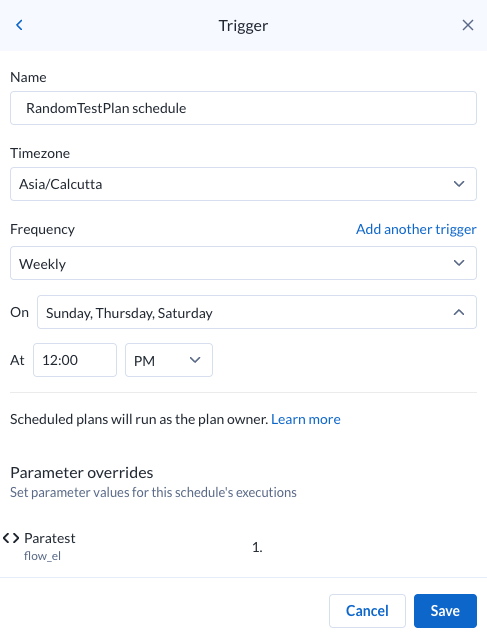
Figure: Create plan trigger
Note
In a trigger, displayed parameter values may be inherited from the plan that is being triggered. To ensure that the proper value is used, you should set a specific value for the override in the trigger. This is a known issue.
To apply a parameter override:
Locate the parameter to override.
Verify that the parameter is sourced from the correct object.
Click Override.
Enter the value to apply.
Repeat as needed for other parameter overrides.
Click Save.
After a trigger has been saved, you can enable or disable it when the trigger node in the plan is selected.
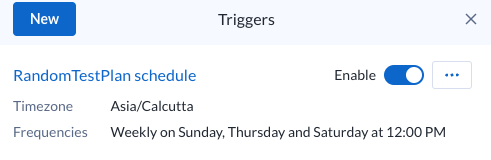
Figure: Saved trigger
To disable the trigger, click the slider.
Note
If you disable a trigger, no new scheduled executions of the tasks in the plan occur. You can still manually trigger plan runs.
To make changes to the trigger, click Edit.